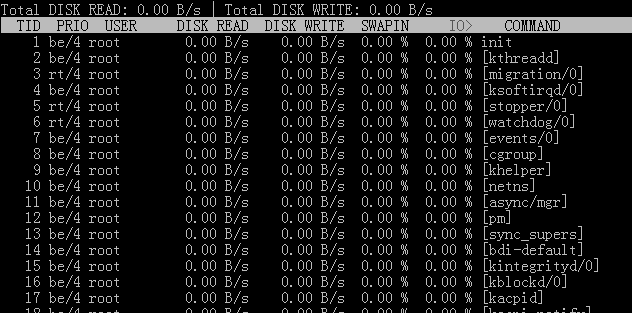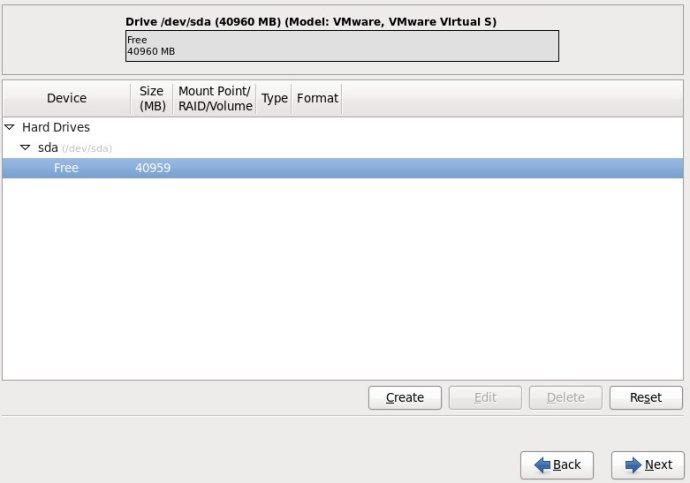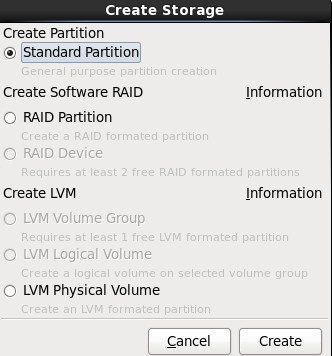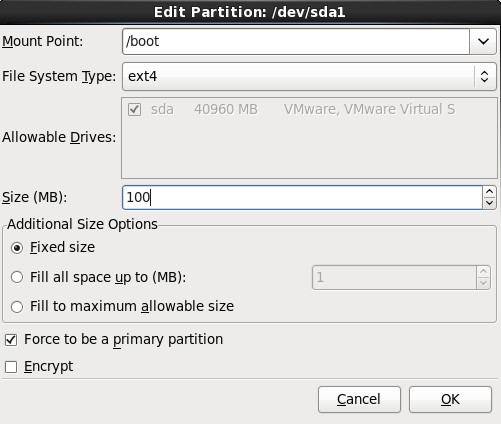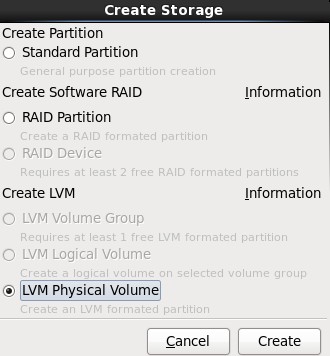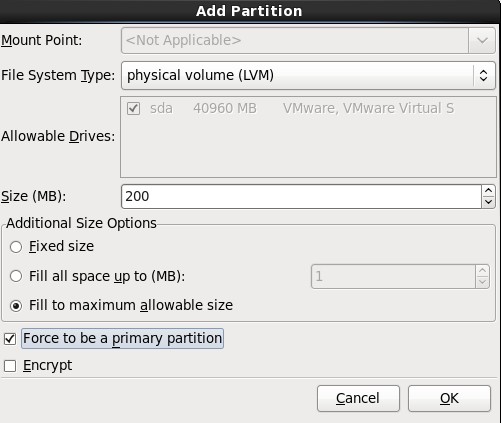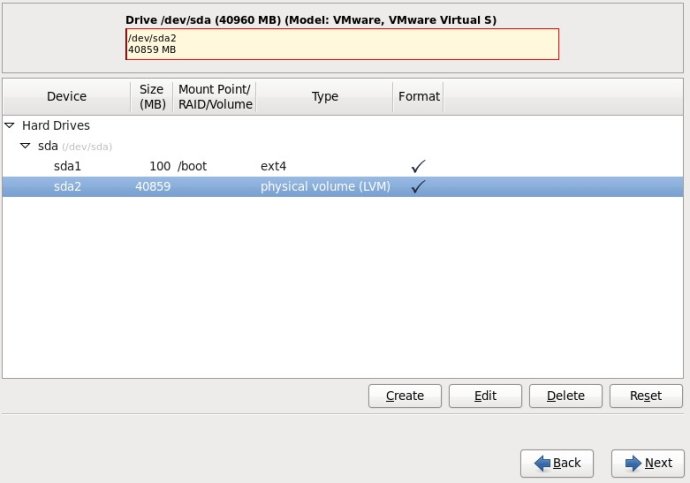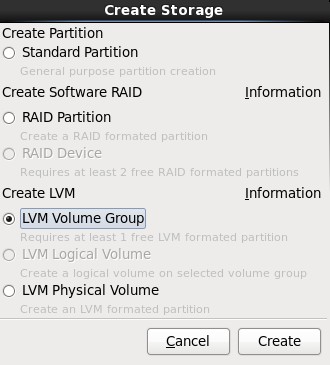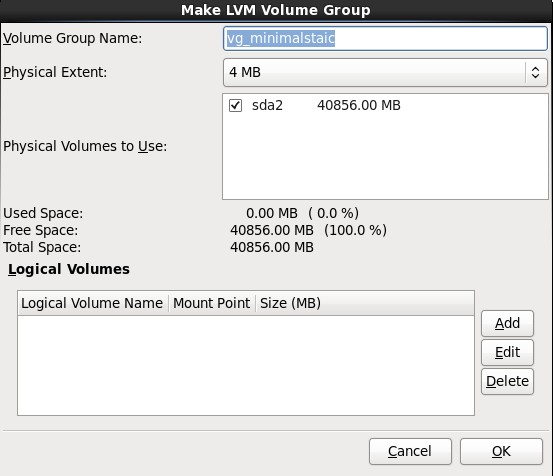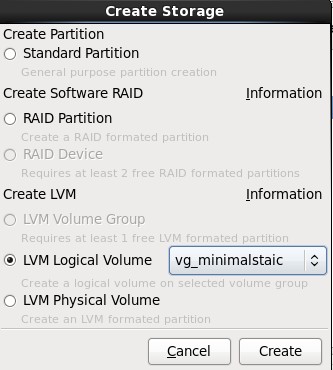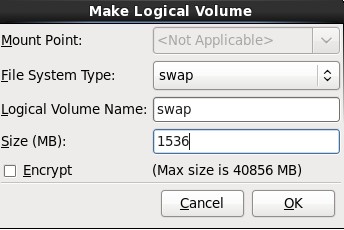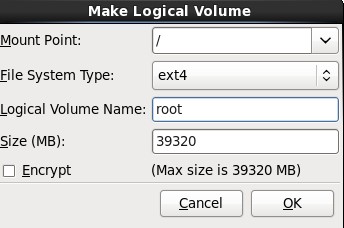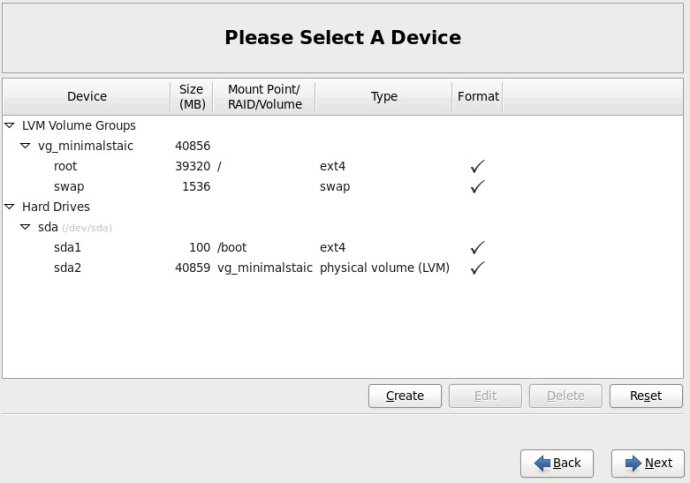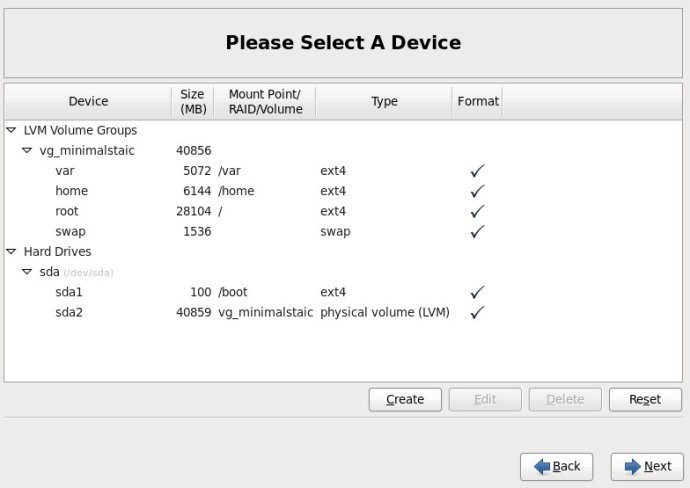Linux Glibc幽灵漏洞的检查与修复
In this section, we will analyze real-world examples of programs that
call the gethostbyname*() functions, but we first introduce a small test
program that checks whether a system is vulnerable or not:
[user@...ora-19 ~]$ cat > GHOST.c << EOF
#include <netdb.h>
#include <stdio.h>
#include <stdlib.h>
#include <string.h>
#include <errno.h>
#define CANARY "in_the_coal_mine"
struct {
char buffer[1024];
char canary[sizeof(CANARY)];
} temp = { "buffer", CANARY };
int main(void) {
struct hostent resbuf;
struct hostent *result;
int herrno;
int retval;
/*** strlen (name) = size_needed - sizeof (*host_addr) - sizeof (*h_addr_ptrs) - 1; ***/
size_t len = sizeof(temp.buffer) - 16*sizeof(unsigned char) - 2*sizeof(char *) - 1;
char name[sizeof(temp.buffer)];
memset(name, '0', len);
name[len] = '\0';
retval = gethostbyname_r(name, &resbuf, temp.buffer, sizeof(temp.buffer), &result, &herrno);
if (strcmp(temp.canary, CANARY) != 0) {
puts("vulnerable");
exit(EXIT_SUCCESS);
}
if (retval == ERANGE) {
puts("not vulnerable");
exit(EXIT_SUCCESS);
}
puts("should not happen");
exit(EXIT_FAILURE);
}
EOF
[user@...ora-19 ~]$ gcc GHOST.c -o GHOST
On Fedora 19 (glibc-2.17):
[user@...ora-19 ~]$ ./GHOST
vulnerable
On Fedora 20 (glibc-2.18):
[user@...ora-20 ~]$ ./GHOST
not vulnerable修复漏洞
升级glibc库
RHEL/CentOS : sudo yum update glibc
Ubuntu : sudo apt-get update ; sudo apt-get install libc6
参考:http://www.openwall.com/lists/oss-security/2015/01/27/9